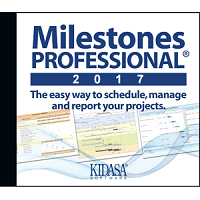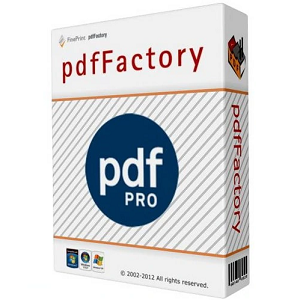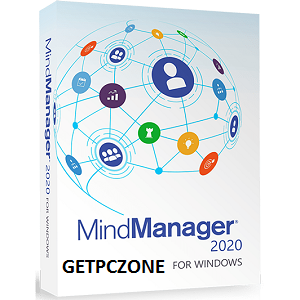Professor Teaches Word 2021 is an interactive training software designed to teach users how to use Microsoft Word 2021 effectively, from the basics through more advanced features.
Review Of Professor Teaches Word 2021 V21
It simulates the actual Word environment, giving you hands-on practice via realistic exercises so you can learn by doing rather than just watching video tutorials. The course is self-paced, includes interactive lessons, quizzes, voice narration, and introduces features such as formatting text, inserting images, using tables/charts, collaborating on documents, and more. It is suitable for beginners who are new to Word as well as for more experienced users wanting to deepen their skills.
Microsoft Word 2021 is a word processing software that is part of the Microsoft Office suite and allows you to create professional-looking and attractive documents using highly detailed document formatting tools. This course teaches users how to create, edit, save, share, and access their documents online through any internet browser.
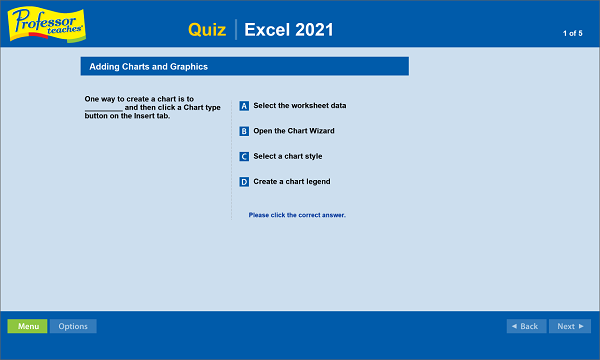
Features Of Professor Teaches Word 2021 V21
- How to create, edit, format, and save documents in Word 2021.
- Using styles and themes to make documents look professional.
- Inserting and formatting images, tables, charts, SmartArt, and other graphics.
- Advanced features like mail merge, publishing documents as web pages, using the Document Inspector, and collaboration tools.
- Self-assessment and tracking your progress through quizzes and checkmarks for completed topics.
- How to use the Document Inspector tool.
- Practice in a realistic simulation of the software itself.
- Hundreds of diverse topics and training topics.
- 4 to 8 hours of training per course.
- Realistic simulations.
- Topics from beginner to advanced.
- Self-paced learning objectives.
- Chapter introductions and summaries.
- Interactive exercises.
- Professional voice narration.
- End-of-chapter exam questions.
- Marking completed topics.
- Glossary, index, and search capabilities.
- The professor answers for instant learning.
Why It’s Useful:
- It helps convert theoretical knowledge of Word into practical skills because you actually use a simulated environment that mimics Word’s interface.
- It saves time by offering a structured learning path rather than random YouTube videos or unorganized tutorials.
- For users aiming to become proficient with Word for work, school, or certification (e.g., Microsoft Office Specialist) this tool provides strong support.
- It’s particularly helpful if you feel you’re not fully comfortable with Word’s features, or want to improve the quality and efficiency of your document creation.
How to install it?
Just install it and enjoy


Professor Teaches Word 2021 is an interactive training software designed to teach users how to use Microsoft Word 2021 effectively, from the basics through more advanced features. Review Of Professor Teaches Word 2021 V21 It simulates the actual Word environment, giving you hands-on practice via realistic exercises so you can learn by doing rather than just watching […]
- Developer :
- Version :
- Language :English
- Update :
- License :
- Systems :
- Downloads :
- Vote Software :(0 votes, Average: 0)
- Compatibility :macOS 10.12 or later / Windows 10 / Windows 11 / Windows 7 / Windows 8 / Windows 8.1