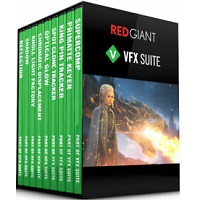Hasleo Backup Suite 5 is a backup, restore, and disk-cloning solution for Windows systems. It supports imaging of OS, disks, partitions, and files/folders, as well as cloning drives, scheduling backups, and restoring to dissimilar hardware.
Review Hasleo Backup Suite 5.5
It offers both free and paid versions; the free edition already includes many features. Hasleo Backup Suite 5 is a strong and flexible Windows backup & cloning solution with a good balance of features and value. If you’re working at the PC/small-business level and need backup + cloning, it’s definitely worth considering. If you require enterprise-scale features (cloud, networked endpoint management, etc.), you may want to compare with more heavy-duty tools.
Hasleo Backup Suite 5.5’s backup and restore feature helps you back up and restore your Windows operating system, disks, and partitions to protect the security of your operating system and personal data. The software’s copy feature helps you move Windows to another disk or easily upgrade a disk to an SSD or a disk with a larger capacity. It can also be used to copy a running operating system to another disk, copy one disk to another disk, and copy a partition to another location. You May Also Search for AOMEI Backupper Technician Plus Download for Windows 7, 10, 11
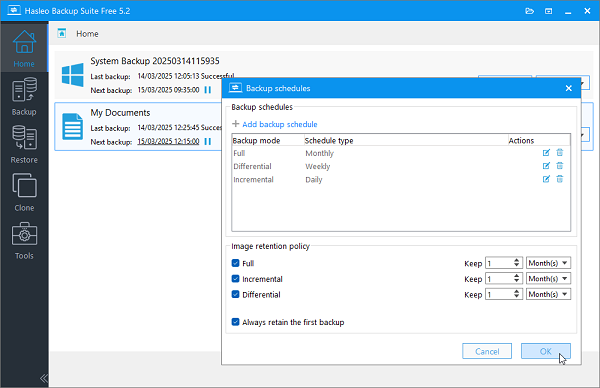
Features of Hasleo Backup Suite 5.5 for Windows
- System/Disk/Partition Backup and Restore: You can back up Windows OS (including boot/system partitions), full disk drives, or selected partitions.
- File & Folder Backup: Select specific files or folders (in addition to full system/disk) for backup.
- Incremental & differential backup modes (as well as full) help save space and time.
- Disk/Partition/System Clone: migrate Windows to a new SSD, clone disk to disk, and clone partition.
- Restore to dissimilar hardware (“Universal ”Restore”)—allows system images to be restored on different hardware.
- In addition, Bootable Rescue/WinPE media creation—so you can restore even when Windows won’t boot.
- Compression & Encryption of backup images – supports AES encryption, multiple compression levels.
- Also, mounting backup images as virtual drives to browse & recover individual files from an image.
- Scheduling & retention policies: set backups to run on schedule, and manage how many images are kept.
- Wide hardware/disk support: supports HDD, SSD, USB, dynamic disks, and file systems like NTFS and FAT.
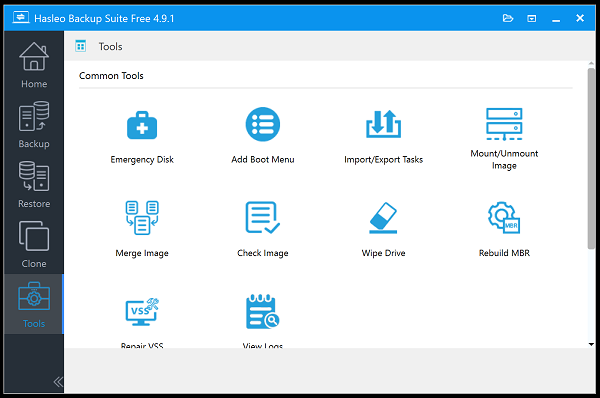
What’s New / Version Highlights
According to the version logs:
-
Version 5.0 introduced improved performance for disk backups, a new compression algorithm, file filters for disk/file backups, and support for backing up network-mapped volumes.
-
Later 5.x updates (e.g., 5.4.2.x) added features such as the “backup image delete” feature, storage path management, improved file-backup performance, and notifications in Windows Notification Center.


Backup, restore, and disk-cloning solution for Windows systems.
- Developer :
- Version :
- Language :English
- Update :
- License :
- Systems :
- Downloads :
- Vote Software :(0 votes, Average: 0)
- Compatibility :Windows 10 / Windows 11 / Windows 7 / Windows 8 / Windows 8.1