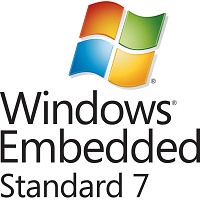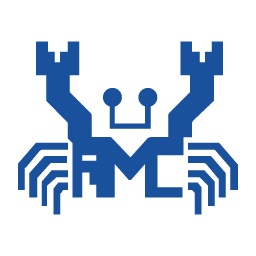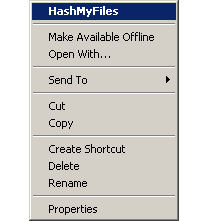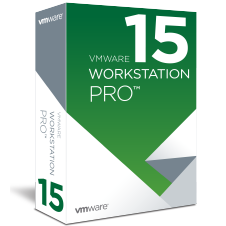Blumentals HTMLPad 2025 is a modern all-in-one code editor designed for web developers, focusing on HTML, CSS, and JavaScript.
Review Of Blumentals HTMLPad 2025
It’s marketed as an “intelligent” editor combining fast, lightweight startup with the power and features of a full-size development environment. It supports editing, validating, previewing, and publishing web code, all within a unified interface.
HTMLPad 2025 is a strong choice if your focus is web front-end development and you want a single unified editor that covers HTML/CSS/JS with good productivity features and modern support (AI, updated preview engines). It sits somewhere between a lightweight text editor and a full IDE, offering many advanced features without getting overly complex.
You can use HTMLPad software as a complete package for designing web pages. Blumentals HTMLPad 2025 in front of you has a special editor for each programming language. With this feature, writing code will be very easy for you. You can also always see the result of your code. As mentioned, this software, as a complete package, can make you successful. You May Also Search for Entity Developer 7.3 Professional Download

Features of Blumentals HTMLPad 2025 for Windows
- Syntax highlighting, auto-completion, and code intelligence for HTML, CSS, JavaScript (and also other web languages) are core offerings.
- Full-blown CSS and JavaScript editing tools (inspectors, assistants, tag matching, code folding, etc.).
- Built-in preview of webpages within the editor (multi-browser, split-screen, device/viewport simulation).
- Direct FTP / SFTP / FTPS support for publishing or editing files on remote web servers.
- Advanced search and replace (including file-wide, regex, etc.) and powerful navigation (“Go to anything,” bookmarks).
- Version 2025 adds a major new feature: AI-assistant integration—users can generate code fragments, modify existing code, and optimize or rewrite code with AI support.
- Updated support for the latest HTML5, CSS3 language features, and modern JavaScript.
- System & performance improvements: better handling of large files, updated preview engines (Chrome/Edge), etc.
- Customizable interface: themes, shortcuts, toolbar/menu adjustments, etc.

What’s New in Version 2025:
Specifically, the “What’s New” page for version 2025 lists:
- Integration of an AI chat engine: for generating/modifying/optimizing code, free-form chat, and prompt history.
- Updated built-in browser preview: newer Chrome engine, added Edge preview support.
- Updated language support for HTML, CSS, and JavaScript.
- Significant performance improvements (especially Code Explorer with large files).
- In addition, updated SFTP support and many smaller enhancements/fixes.
- Note: Version 2025 only supports Windows 10 and Windows 11 out of the box (older OS require a legacy version with reduced features).
How to Use Blumentals HTMLPad 2026
- Open the app: Click the app icon twice on your desktop or find it in the Start menu and open it.
Create or Open a Project: Choose to make a new project or open one you already have from the File menu. - Write Code: Use the editor to type and change HTML, CSS, and JavaScript code.
- Preview: See how your web pages look in real time with the built-in browser preview.
- Save and Publish: Save your work on your computer or send it directly to your web server using the FTP/SFTP tool built into the app.
FAQ
Is HTMLPad compatible with all major operating systems?
The program is compatible with Windows operating systems, including Windows 7, 8, 10 or 11.
Can I customize the editor’s appearance?
Yes, it offers customizable themes and layout options to tailor the editor’s appearance to your liking.
Does HTMLPad for PC support Emmet abbreviations?
Yes, it fully supports Emmet abbreviations to help you code faster.
Can I use version control systems like Git with HTMLPad?
Yes, it works well with version control systems like Git, making teamwork easier.


Blumentals HTMLPad 2025 is a modern all-in-one code editor designed for web developers, focusing on HTML, CSS, and JavaScript.
- Developer :
- Version :
- Language :Multilanguage
- Update :
- License :
- Systems :
- Downloads :
- Vote Software :(0 votes, Average: 0)
- Compatibility :Windows 10 / Windows 11 / Windows 7 / Windows 8 / Windows 8.1