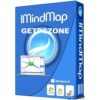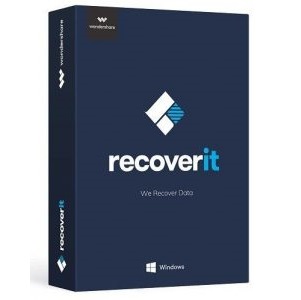DSynchronize 2.40.100 Download 32-64Bit
DSynchronize is a synchronization pc software that allows users to synchronize one folder or USB Drive including across network, so after installing DSynchronize open the programme so before you open the software you may know some information about it, finally, you will see general options, special options, timer sync, backup changes, and many more needed options. It’s in the Utility class and can be available to all applications users as a free download. Smiler software with this software, Emulators Organizer.
General Options
- Preview mode.
- Create the folder if not exists.
- Move files to the destination.
- Copy only newer files.
- Add date to the destination folder.
- Sync file/folder timing too.
- Play sound at the end.
- Exit at the end.
- save settings on exit.
- Eject USB key at the end.
- Ignore path errors.
- Verify byte to byte.
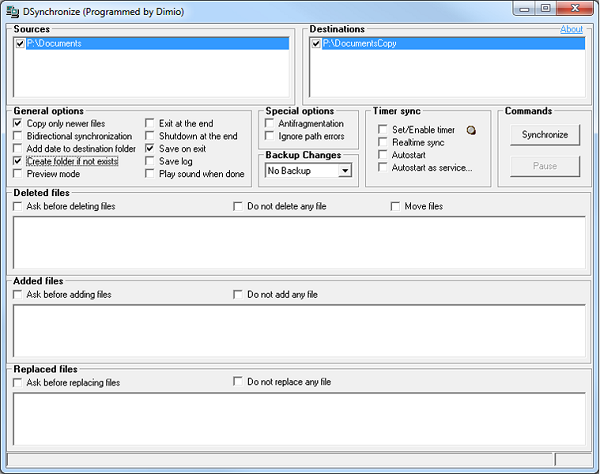
Special Options
- Bidirectional sync.
- Adjust path drive.
- Pre-calculates the size.
- Check free space.
- Copy symbolic links.
- Verify symbolic links.
- Copy hard links.
Timer sync
- Real-time sync.
- Set/Enable timer.
- Autostart.
- Autostart as service.
- Shutdown PC at the end.
Features
- Synchronization pc software.
- Allows users to synchronize one folder or USB Drive.
- General Options.
- Special options.
- Timer sync.
- Backup changes.


DSynchronize 2.40.100 Download 32-64Bit For Windows
DSynchronize is a synchronization pc software that allows users to synchronize one folder or USB Drive including across network.
Software details
Download Box
Commets
Similar Programs